NTP에서 시간의 의미
NTP의 Response Time은 아래와 같은 의미를 가진다
- orig_timestamp(Originate Timestamp)-T1: Time at the client when the request departed for the server, in NTP timestamp format.
- recv_timestamp(Receive Timestamp)-T2: Time at the server when the request arrived from the client, in NTP timestamp format.
- tx_timestamp(Transmit Timestamp)-T3: Time at the server when the response left for the client, in NTP timestamp format.
- dest_timestamp(Destination Timestamp)-T4: Time at the client when the reply arrived from the server, in NTP timestamp format.
ref_timestamp(Reference Timestamp): Time when the system clock was last set or corrected, in NTP timestamp format
offset: NTP 서버의 시간과 local 시간의 차이
offset = ((recv_timestamp - orig_timestamp) + (tx_timestamp - dest_timestamp))/2
offset = ((T2 - T1) + (T3 - T4))/2
NTP 서버 및 로컬시간 정보 구하기
Local Machine의 현재시간 알아보기(Python)
python3 -c 'import datetime; print(datetime.datetime.now().strftime("%Y-%m-%d %H:%M:%S.%f"))'NTP Server 정보 확인 (Python)
import ntplib from datetime import datetime client = ntplib.NTPClient() server = 'time.bora.net' resp = client.request(server, version=3) print("offset", resp.offset) print("delay", resp.delay) # timestamps are converted to native "UNIX" timestamps print(resp.orig_time) print("orig_time:", datetime.utcfromtimestamp(resp.orig_time)) print("recv_time:", datetime.utcfromtimestamp(resp.recv_time)) print("tx_time :", datetime.utcfromtimestamp(resp.tx_time)) print("dest_time:", datetime.utcfromtimestamp(resp.dest_time))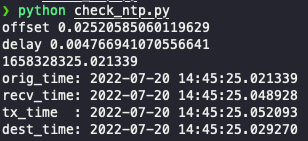
NTP Server 정보 확인 ver.2 (Python)
# UTC version import ntplib from datetime import datetime, timezone def get_ntp_time(): # ntp_pool = ['time.bora.net', 'pool.ntp.org', 'time.nist.gov'] ntp_pool = ['time.bora.net'] def call_ntp(serverAddress): call = ntplib.NTPClient() return call.request(server, version=3) for server in ntp_pool: response = call_ntp(server) print(f"server: {server}") print(f"request packet sent (as LOCAL client time, orig_time): {datetime.fromtimestamp(response.orig_time, timezone.utc)}") print(f"request packet received (as NTP server time, recv_time): {datetime.fromtimestamp(response.recv_time, timezone.utc)}") print(f"response packet sent (as NTP server time, tx_time): {datetime.fromtimestamp(response.tx_time, timezone.utc)}") print(f"response packet received (as LOCAL client time, dest_time): {datetime.fromtimestamp(response.dest_time, timezone.utc)}") print(f'round trip duration: {response.delay} s') print(f'* adjusted time, tx_time + delay/2: {datetime.fromtimestamp(response.tx_time + response.delay/2, timezone.utc)}') print(f'* adjusted time, dest_time + offset: {datetime.fromtimestamp(response.dest_time + response.offset, timezone.utc)}') print(f'correction to client: {response.delay/2 - response.offset} s\n') # for attr in dir(response): # if not attr .startswith('_'): # print("response.%s = %r" % (attr, getattr(response, attr))) print('-') get_ntp_time()NTP Server 정보 확인 ver.3 (Python)
# KST version import ntplib import pytz from datetime import datetime, timezone, timedelta def get_ntp_time(): # ntp_pool = ['time.bora.net', 'pool.ntp.org', 'time.nist.gov'] ntp_pool = ['time.bora.net'] def call_ntp(serverAddress): call = ntplib.NTPClient() return call.request(server, version=3) for server in ntp_pool: response = call_ntp(server) print(f"server: {server}") print(f"request packet sent (as LOCAL client time, orig_time): {datetime.fromtimestamp(response.orig_time, pytz.timezone('Asia/Seoul'))}") print(f"request packet received (as NTP server time, recv_time): {datetime.fromtimestamp(response.recv_time, pytz.timezone('Asia/Seoul'))}") print(f"response packet sent (as NTP server time, tx_time): {datetime.fromtimestamp(response.tx_time, pytz.timezone('Asia/Seoul'))}") print(f"response packet received (as LOCAL client time, dest_time): {datetime.fromtimestamp(response.dest_time, pytz.timezone('Asia/Seoul'))}") print(f"round trip duration: {response.delay} s") print(f"* adjusted time, tx_time + delay/2: {datetime.fromtimestamp(response.tx_time + response.delay/2, pytz.timezone('Asia/Seoul'))}") print(f"* adjusted time, dest_time + offset: {datetime.fromtimestamp(response.dest_time + response.offset, pytz.timezone('Asia/Seoul'))}") print(f"correction to client: {response.delay/2 - response.offset} s\n") # for attr in dir(response): # if not attr .startswith('_'): # print("response.%s = %r" % (attr, getattr(response, attr))) print('-') get_ntp_time()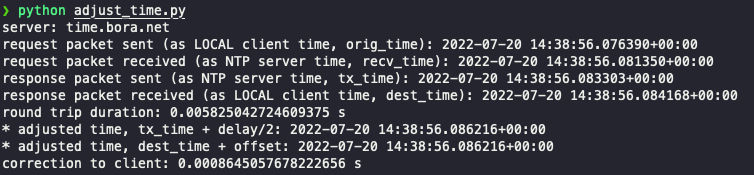
NTP Server에 맞추어 시간을 설정하기(macOS)
sudo sntp -sS time.bora.net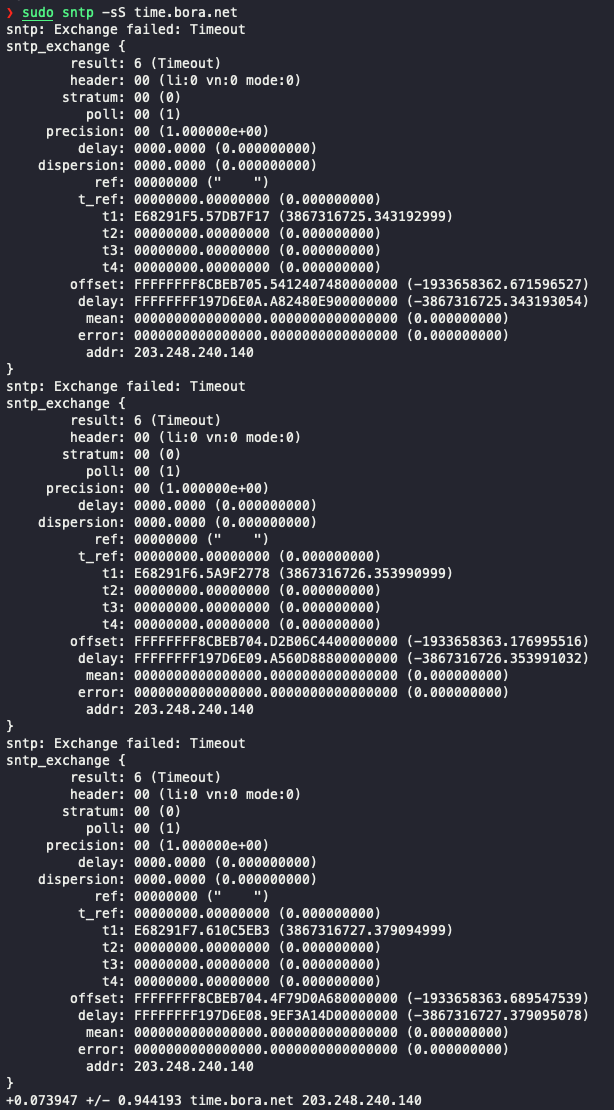
NTP 서버의 시간정보를 받아와 로컬머신의 시간으로 세팅하기
import ntplib import pytz from datetime import datetime, timezone, timedelta def get_ntp_time(): # ntp_pool = ['time.bora.net', 'pool.ntp.org', 'time.nist.gov'] ntp_pool = ['time.bora.net'] def call_ntp(serverAddress): call = ntplib.NTPClient() return call.request(server, version=3) for server in ntp_pool: response = call_ntp(server) print(str(datetime.fromtimestamp(response.tx_time + response.delay/2, pytz.timezone('Asia/Seoul')))[:-6]) # print(datetime.fromtimestamp(response.tx_time + response.delay/2, pytz.timezone('Asia/Seoul'))) # 2022-07-21 00:33:23.541585 get_ntp_time()sudo gdate --set="$(python set_time_by_ntp.py)"실험결과, SNTP로 직접 세팅하는 것이 offset 측면에서 더 좋은 성능을 보임